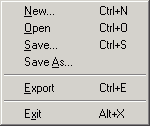
ò New ò
File menu
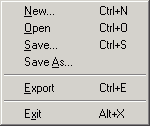
ò New
ò
Creates a new empty file of a texture.
ò Open ò
Opens a file of a texture.
ò Save ò
Saves your texture under the name displayed in the Title bar.
ò Save As ò
Saves a new file of texture or a new version of an existing texture's file.
ò Export ò
Opens the export dialog box, which allows you to save
your texture in
a format that other programs can read.
ò Exit ò
Ends the current Texture Processor session.